
Stop the guess work - Bring order to your orders and drive quality into every aspect of your manufacturing operation with Infor VISUAL.
You'll be able to make more informed and confident decisions, solve problems faster, and position your company for growth.
- Infor Named "Hot Vendor" by Ventana Research ...
- Infor releases Infor10 ION Suite 10.1 ...
- Infor VISUAL Continues Strong Rate Of Adoption Among Small To Medium-Sized Manufacturers ...
- Infor ERP Visual Jobshop V5.5 Introduces new functionality to allow the tracking of employee time and attendance ...
- GSSI Achieves 93 Percent On-Time Delivery with Infor VISUAL ...
- Nelson Industrial Doubles Revenue with Infor VISUAL ...
- Infor Gives Students the Competitive Edge with Infor VISUAL in the Classroom ...
- Infor VISUAL Increases Inventory Visibility And Production Planning And Scheduling For Automotive Supplier ...
- Cetis Calls on Infor VISUAL to Fuel Growth ...
- Infor VISUAL Version 7.1 Released ...
- Curriculum Based On Infor ERP Software Helps Prepare Next Generation Of Manufacturing Leaders. ...
- Infor Xtreme Recognized for Outstanding Web-based Support ...
- Infor VISUAL Improves Quality Management At New Water Treatment Manufacturing Facility ...
- Malaysia GST GAF Compliance ...
- Infor VISUAL Streamlines Manufacturing, Financial, Time And Attendance, And Customer Relations Management. ...
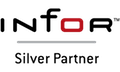
Infor VISUAL questions answered
This is a collection of the questions we are asked most often relating to ERP and business software in general, as well as topics which are specific to Infor VISUAL.
You can click on a question below to reveal the answer.
What kind of industries is ERP VISUAL suitable for
- Aerospace & Defence
- Automotive
- Metal Fabrication
- Heavy Fabrication
- High Tech & Electronics
- Industrial Equipment & Machinery
- Tool & Mould Making
- Marine Engineering
- Medical Device & Instrument
- Oilfield & Gas Equipment
- Repair and Maintenance
- Specialty Vehicles
What's the difference between ERP VISUAL and VISUAL Jobshop
The most obvious difference between the two applications is that although VISUAL Jobshop has full job costing capabilities and uses an "actual costing only" design, it does not offer a seamlessly integrated financial package. Instead, VISUAL Jobshop exports its financial transactions to popular accounting packages. Applications such as QuickBooks, Peachtree Accounting, and Pastel Software perform Jobshop's accounts receivable, accounts payable, and general ledger duties.
Focused with the small job shop in mind, VISUAL Jobshop does not include a master production schedule, automated MRP/MPS, multi-warehousing, configuration, customer relationship management, patented concurrent scheduling of material availability, and other extensive functions found in ERP VISUAL.
Aren't all ERP Systems basically the Same
You should choose the ERP system which most closely matches your business type, and which provides you with the functionality you need. You should also plan not just for today's needs but for your needs in 5 to 10 years time.
We are a small company, do we really need a System Administrator
For many our VISUAL customer with 10 or less users, after implementation is completed, System Administration becomes a part time role for one or more of their staff.
If our software is hosted as a SAAS, will we still need any IT staff
Probably 80% of a System Administrator's working time is taken up not physically maintaining or administrating the server's hardware, but providing help, guidance and front line support to the internal system users.
This user support will be necessary if the server is physically located in your office or somewhere else, and activities like providing user support, report customization and database management are still required no matter where it is hosted.
Unless you have someone on site who can immediately look over the shoulder of a user encountering some difficulty, and provide them with instant help, you will have to rely very heavily on the ASP's support team to remotely provide you with answers.
This will definitely add in a delay factor which will at minimum involve a phone call where the user will need to explain to the support consultant, the problem they are seeing and provide a test scenario for the support consultant to attempt to replicate the problem being encountered.
Who Implements the system
This joint effort combines the strengths and knowledge of your core implementation team who understand your business processes and unique company business policies, with our experienced Business Consultants who understand our software and how best to mould it to suit your business needs.
What is Annual Maintenance & why do we need it
This means for example that a software application you bought five years ago written in the latest technology at that time, would be obsolete today if it were not continually developed.
Annual Maintenance is an optional charge that you can subscribe to, which helps ensure that the software you bought originally is kept up to date, and that you also enjoy the new features and functionality which have been incorporated since the original version you purchased.
Should I customize the source code in order to get a good fit
This will inevitably result in additional costs and delays in you getting the latest software functionality and technology when they are released.
Try to choose the solution which out of the box will meet 80% of your business needs and try to compromise on the 20% non-fit requirements.
Has eCommerce now replaced ERP
eCommerce is the front and back ends of the business management process but it is not the business execution part in the middle !.
eCommerce is currently of more advantage to high volume transaction businesses including internet retailers and distributors who potentially receive thousands of orders a day. It is however of less advantage to small and mid sized manufacturers who in contrast may receive very few daily orders !.
What are the costs involved in purchasing an ERP system
These three capital costs are:
- Software License cost
- Training & Implementation costs
- Hardware costs
Optional software maintenance is a recurring cost fee normally payable annually in order to help prevent obsolescence of your ERP software.
What is the difference between MRP, MRPII and ERP
MRPII however, is not just material planning, but a full suite of software applications designed to manage the entire manufacturing process including Inventory Control, Sales Management, Shop Floor Control, Purchasing etc.
ERP is the third generation of manufacturing software suites and unlike MRPII includes an option for Financial Management integrated to the manufacturing functions available in MRPII.
What is Supply Chain Management
Infor offer a full suite of Supply Chain Management options which will allow you to select the functionality you need to manage your supply chain.
Can we get any grants or funding to offset the purchase costs
We have some basic information on our Grants Page, or you can give us a call or alternatively get in touch via the online enquiry form and we will let you know how much and whether you are likely to qualify.
What if I have another question which is not listed here
Isn't ERP VISUAL just like all the other ERP systems
VISUAL is optimized for the order-driven manufacturing sector, including assemble to order, design to order, configure to order, repair to order or a mixed-mode environment where the manufacturer partially produces to stock.
Furthermore, VISUAL is highly intuitive, easy to learn and easy to maintain, that did not just happen by chance or as an afterthought, it was designed that way.
Is MRP/MPS the only Material Planning Option Available with ERP
An alternative to MRP planning however is Advanced Planning and Scheduling (APS) which is more suitable for the 'To Order' business sector, or where the parent part manufacturing lead time is relatively long.
Is CRP the same thing as Finite Capacity Planning
Capacity Requirements Planning and Infinite Capacity Planning simply tells you how much capacity you REQUIRE in order to meet your customer delivery dates. It will not however plan the jobs according to how much capacity you HAVE available.
Infor ERP Express supports Finite Capacity Planning, Capacity Requirements Planning, Infinite Capacity Planning and Advanced Planning and Scheduling as standard features in it's core system.
What is the difference between MRP/MPS and APS Planning
VISUAL has employed APS as it's standard planning method since release 1.0 in 1992, 6 years before the acronym APS was even coined.