
Infor VISUAL's quoting capabilities allow you to create professional and comprehensive quotations and determine realistic delivery dates based on material and resource capacity & availability.
When you are awarded the contract, you can easily convert the quotation into a sales order and work order with a couple of mouse clicks.
- Infor VISUAL Increases Inventory Visibility And Production Planning And Scheduling For Automotive Supplier ...
- Nelson Industrial Doubles Revenue with Infor VISUAL ...
- Cetis Calls on Infor VISUAL to Fuel Growth ...
- Infor Gives Students the Competitive Edge with Infor VISUAL in the Classroom ...
- Malaysia GST GAF Compliance ...
- Infor VISUAL Continues Strong Rate Of Adoption Among Small To Medium-Sized Manufacturers ...
- GSSI Achieves 93 Percent On-Time Delivery with Infor VISUAL ...
- Infor ERP Visual Jobshop V5.5 Introduces new functionality to allow the tracking of employee time and attendance ...
- Infor VISUAL Version 7.1 Released ...
- Infor releases Infor10 ION Suite 10.1 ...
- Infor VISUAL Improves Quality Management At New Water Treatment Manufacturing Facility ...
- Infor VISUAL Streamlines Manufacturing, Financial, Time And Attendance, And Customer Relations Management. ...
- Curriculum Based On Infor ERP Software Helps Prepare Next Generation Of Manufacturing Leaders. ...
- Infor Named "Hot Vendor" by Ventana Research ...
- Infor Xtreme Recognized for Outstanding Web-based Support ...
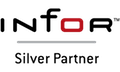
Estimates and Quotations
Infor VISUAL’s Quoting and Estimating capabilities allow you to create professional and comprehensive quotations, determine realistic delivery dates based on material and resource availability, and turn quotes into sales orders.
VISUAL’s quotation & tendering system is fully integrated with the manufacturing window which is used to manage work orders. You can create a new job from scratch defining materials as well as manpower and sub contract activities, and visual will roll up the costs for you automatically and allow you to markup materials, labor overheads and subcontract costs all with different percentages or fixed amounts.
A library of templates can be maintained, comprising of all the products you have made in the past and these can be re-used to generate new or similar quotes.
You can create quotes quickly and easily by creating from scratch, or by copying from another quote, existing work order, or a Bill of Material, then modifying the new quote to match the customer’s specifications.
Quote costs are broken down into Materials, Labor, Overheads and Sub-Contract catagories and you are able to print a cost detail report showing exactly how the quoted figure was derived.
Many dates types are available for the quotation including want date, expiry date, follow up date, expected win date as well as the probability and reasons for winning or losing the quote.
Even at the quotation or order entry stage, an availability check can be run to determine when the new job can be started and completed based on the current free capacity and availability of materials, manpower and sub-contractor services.
Once confirmed, a quotation can be converted into a sales order with a few mouse clicks and at the same time, a new work order can be created automatically from the quotation BOM and will be linked to the Sales Order.
Features & Benefits
- Create, view, and modify quotes quickly and easily using a graphical display and point-and-click technology.
- Copy a quote from another quote, a work order, or Bill of Material, then make modifications as necessary.
- Separate markups for material, services, labor, burden, and GSA.
- Choose your quote price source, either engineering specification, quote, or standard prices.
- Use a “what-if” analysis to verify the availability of material and capacity in order to determine an order’s delivery date, then lock it into shop resources.
- Automatically print the proforma, quote, quote log, and engineering cost report.
- Automatically generate the vendor RFQs (Request for Quote).
Sales Order Management
Infor VISUAL’s Customer Order Entry & Invoicing features allow you to access complete sales order information instantly, while providing your customer service representatives with online support to enter and track customer orders and create invoices.
VISUAL is fully integrated from the point of customer quotes through customer order entry, engineering, production, costing, shipping, and customer service, and fully supports the ability to link Work Orders to Sales Order Lines and Purchase Orders to Work Orders.
This allows customer service representatives to take action on credit problems, reschedule requirements, and release orders in a timely manner to meet required shipment dates.
It also provides access to crucial data including general customer information and credit status, order backlog, material and resource availability, order acknowledgments, commissions, percentage of completion, and shipping information.
Comprehensive sales analysis reports help decision-makers track everything from customers to sales representatives.
Features & Benefits
- Generate customer orders from quotes to automatically create order line item details within firmed work orders.
- Access online information including customer open order balance, open receivable amounts, last payment date, average payment days, last order date, and total payments.
- Verify credit limits and aged receivables when entering customer orders.
- Access information about customers including, but not limited to, customer-specific price lists, discounts by part and customer, and online credit checking, as well as customer-specific part numbers, descriptions, and drawing numbers.
- Calculate GST and Sales Tax by order or by individual line item.
- Specify sales commission splits with variable percentages.
- Print pre-formatted sales acknowledgments, sales orders, invoices, and shipping labels, as well as comprehensive sales analysis reports by product code, customer, or sales representative.
- Create multiple delivery schedules and shipping addresses, allowing quick and easy entry of Blanket Orders for customers.
- Fully support RMA (Return Material Authorization) information for customer orders.